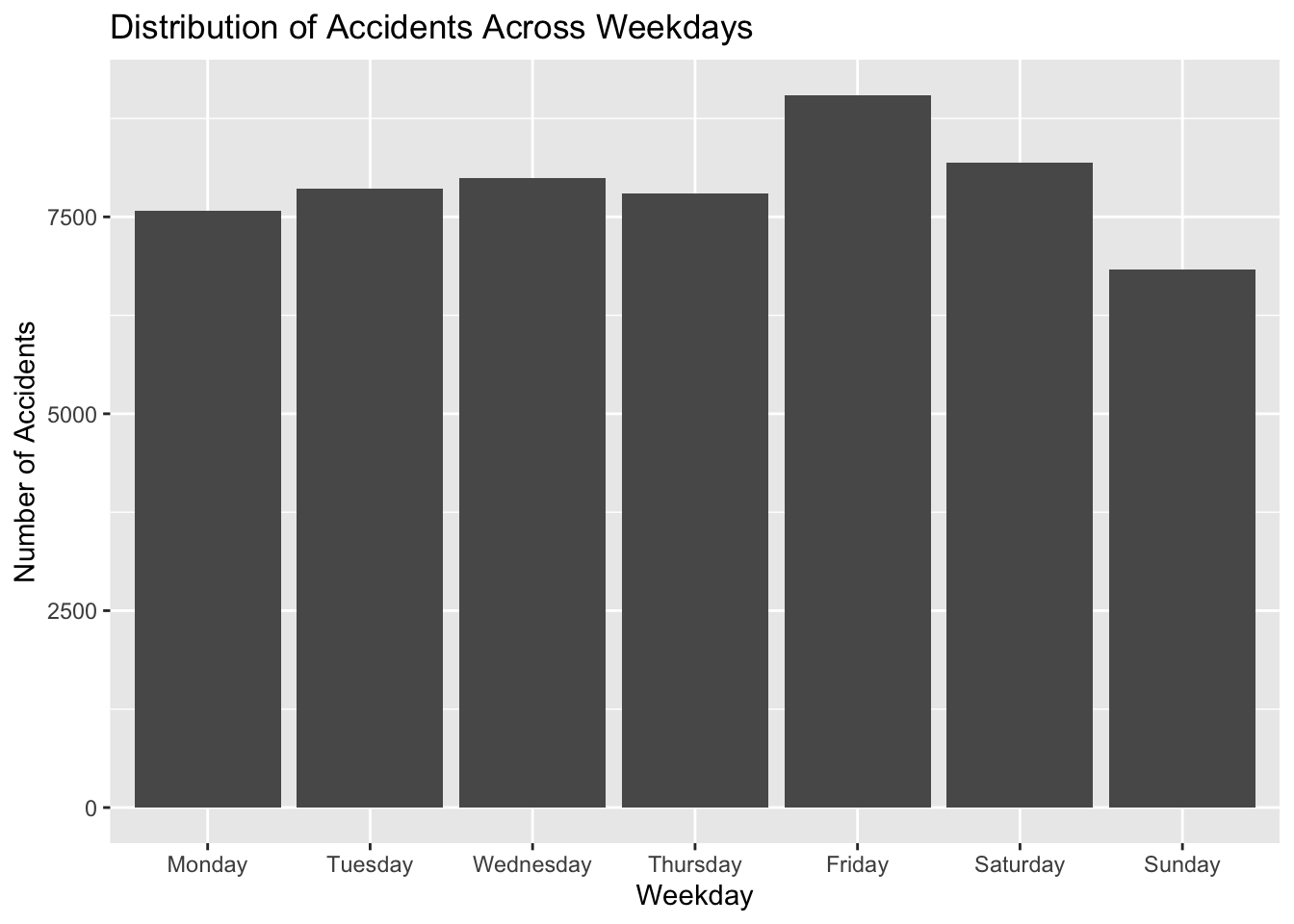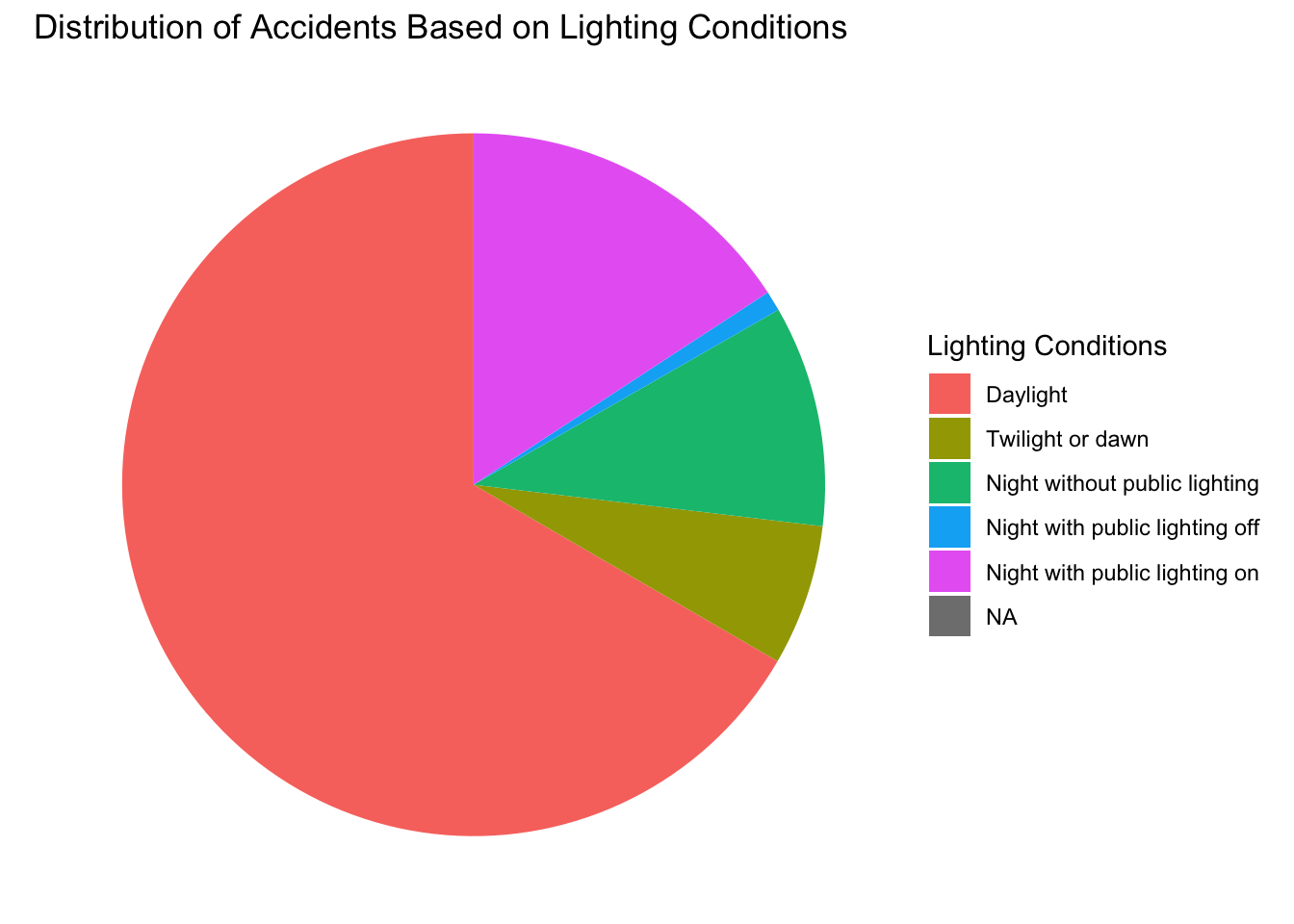library(tidyverse) # of simply {dplyr}, {readr}, {ggplot2}.Exam 1: Road traffic accidents in France [data cleaning and analysis]
For March, 12th
In this exam, you will explore a real-world dataset containing information about road traffic accidents in France in 2022. You’ll perform data cleaning and data analysis tasks to gain insights from the dataset.
You will be assessed on your ability to manipulate the dataset, apply relevant analysis techniques, and communicate your findings effectively.
This is a graded exercise, to be completed in groups. Make sure to adhere to all ethical and academic integrity standards.
Task 1: Data Preparation
Download datasets
The Etalab database of French road traffic injury accidents for a given year is divided into 4 sections, each represented by a CSV file:
- The CARACTERISTIQUES (CHARACTERISTICS) section that describes the general circumstances of the accident.
- The LIEUX (LOCATIONS) section that describes the main location of the accident, even if it occurred at an intersection.
- The involved VEHICULES (VEHICLES) section.
- The involved USAGERS (USERS) section.
Download two datasets here:
usagers-2022.csvcarcteristiques-2022.csv[be careful of the typo (carc instead of caract)]
repository <- "data"users <- readr::read_delim(paste0(repository, "/usagers-2022.csv"),
show_col_types = FALSE, delim = ";")Warning: One or more parsing issues, call `problems()` on your data frame for details,
e.g.:
dat <- vroom(...)
problems(dat)head(users)# A tibble: 6 × 16
Num_Acc id_usager id_vehicule num_veh place catu grav sexe an_nais trajet
<dbl> <chr> <chr> <chr> <dbl> <dbl> <chr> <chr> <dbl> <chr>
1 2.02e11 1 099 700 813 952 A01 1 1 3 1 2008 5
2 2.02e11 1 099 701 813 953 B01 1 1 1 1 1948 5
3 2.02e11 1 099 698 813 950 B01 1 1 4 1 1988 9
4 2.02e11 1 099 699 813 951 A01 1 1 1 1 1970 4
5 2.02e11 1 099 696 813 948 A01 1 1 1 1 2002 0
6 2.02e11 1 099 697 813 949 B01 1 1 4 2 1987 9
# ℹ 6 more variables: secu1 <chr>, secu2 <chr>, secu3 <chr>, locp <chr>,
# actp <chr>, etatp <chr>characteristics <- readr::read_delim(paste0(repository, "/carcteristiques-2022.csv"),
show_col_types = FALSE, delim = ";")Warning: One or more parsing issues, call `problems()` on your data frame for details,
e.g.:
dat <- vroom(...)
problems(dat)head(characteristics)# A tibble: 6 × 15
Accident_Id jour mois an hrmn lum dep com agg int atm col
<dbl> <dbl> <chr> <dbl> <tim> <dbl> <chr> <chr> <dbl> <dbl> <dbl> <dbl>
1 202200000001 19 10 2022 16:15 1 26 26198 2 3 1 3
2 202200000002 20 10 2022 08:34 1 25 25204 2 3 1 3
3 202200000003 20 10 2022 17:15 1 22 22360 2 6 1 2
4 202200000004 20 10 2022 18:00 1 16 16102 2 3 8 6
5 202200000005 19 10 2022 11:45 1 13 13103 1 1 1 2
6 202200000006 6 10 2022 14:00 1 13 13056 2 2 1 3
# ℹ 3 more variables: adr <chr>, lat <chr>, long <chr>Task 2: Data Exploration (carcteristiques-2022.csv)
Let’s start with the dataset carcteristiques-2022.csv.
# Select relevant columns
characteristics <- characteristics %>% dplyr::select(Accident_Id, mois, jour, lum)# Calculate total accidents per month
total_accidents_per_month <- characteristics %>% count(mois)
head(total_accidents_per_month)# A tibble: 6 × 2
mois n
<chr> <int>
1 01 3981
2 02 3901
3 03 4529
4 04 4340
5 05 5299
6 06 5418- It concatenates the year (2022), the month and the day to use the default date format
aaaa-mm-dd - It transforms it to format Date
- It guesses the weekday using the function
weekdaysof base R - It transforms the result from characters to factor with a specific order
- It creates the variable
weekdayusingdplyr::mutate
head(characteristics)# A tibble: 6 × 5
Accident_Id mois jour lum weekday
<dbl> <chr> <dbl> <dbl> <fct>
1 202200000001 10 19 1 Wednesday
2 202200000002 10 20 1 Thursday
3 202200000003 10 20 1 Thursday
4 202200000004 10 20 1 Thursday
5 202200000005 10 19 1 Wednesday
6 202200000006 10 6 1 Thursday # Bar plot for accidents across weekdays
# Method 1
df <- characteristics %>% count(weekday)
weekday_accidents_plot <-
ggplot(df) +
geom_bar(aes(x = weekday, y = n), stat = "identity") +
labs(x = "Weekday", y = "Number of Accidents",
title = "Distribution of Accidents Across Weekdays")
# Method 2
weekday_accidents_plot <-
ggplot(characteristics) +
geom_bar(aes(x = weekday)) +
labs(x = "Weekday", y = "Number of Accidents",
title = "Distribution of Accidents Across Weekdays")
weekday_accidents_plotThe stat = "identity" parameter is used in the geom_bar() function to indicate that the values on the y-axis of the bar plot should be treated as a variable, rather than being automatically summarized by the plotting function. Indeed, by default, it uses the “statistic” transformation, which calculates the count of occurrences of each category. In contrast, when you use stat = "identity", you are explicitly telling ggplot not to calculate any transformation and to use the raw values provided in the y aesthetic.
# Lightening condition as a factor
characteristics <- characteristics %>%
mutate(lightening_conditions = factor(lum, labels=
c("Daylight",
"Twilight or dawn",
"Night without public lighting",
"Night with public lighting off",
"Night with public lighting on")
))
# If you want to do the pie chart for lighting conditions
lighting_pie_chart <- ggplot(characteristics) +
geom_bar(aes(x = "", fill = lightening_conditions), width = 1) +
coord_polar("y", start = 0) +
labs(title = "Distribution of Accidents Based on Lighting Conditions", fill = "Lighting Conditions") +
theme_void()
lighting_pie_chartTask 3: Severity Analysis in usagers-2022.csv.
Let’s continue with the dataset usagers-2022.csv.
Both answers accepted:
- Around 2.8% of the accidented people died.
# Percentage of accidents resulting in fatalities
nb_acc <- users %>%
count()
nb_killed <-
users %>%
filter(grav == 2) %>%
count()
100 * nb_killed / nb_acc n
1 2.802735- Around 6.0% of the accidents have at least one person who died in it.
# Percentage of accidents resulting in fatalities
nb_acc <- users %>%
distinct(Num_Acc) %>%
count()
nb_killed <-
users %>%
filter(grav == 2) %>%
distinct(Num_Acc) %>%
count()
100 * nb_killed / nb_acc n
1 6.03414In characteristics, the Accident_Id identifier are unique. It is a primary key.
In users, you can find repetition of the Num_Acc variable, because many different users can be involved in the same accident. It is not the primary key.
nrow(characteristics)[1] 55302length(unique(characteristics$Accident_Id))[1] 55302nrow(characteristics)==length(unique(characteristics$Accident_Id))[1] TRUE# Primary key
nrow(users)[1] 126662length(unique(users$Num_Acc))[1] 55302nrow(users)==length(unique(users$Num_Acc))[1] FALSE# Not a primary key
# Any primary key in the dataset ?
# difficult to understand that code for beginners!
#colnames(users)[which(do.call(c,lapply(colnames(users),function(x){length(unique(users[[x]]))==nrow(users)})))]
nrow(users)[1] 126662length(unique(users$id_usager))[1] 126662nrow(users)==length(unique(users$id_usager))[1] TRUEid_usager is the primary key of the dataset users.
The datasets can be merged using the identifier Num_Acc present in both tables.
# Keep all rows
fullj <- full_join(users, characteristics, by=c("Num_Acc"="Accident_Id"))
nrow(fullj)[1] 126662ncol(fullj)[1] 21# Keep only commun rows
innerj <- inner_join(users, characteristics, by=c("Num_Acc"="Accident_Id"))
nrow(innerj)[1] 126662ncol(innerj)[1] 21Here, both merge do the same thing because the accidents IDs are strictly the same in both datasets.
Submission
Submit a script called exam1_solution.R via email to kim.antunez@sciencespo.fr by the specified deadline : March, 12th before the course of 7:15 pm. Use the email subject: “DSR Exam 1 Submission” and detail the names of the students involved in your group.
Make sure your script is well-organized. It should include clear and concise code, comments explaining your approach, and visualizations (if required).
The answers of the questions must be added in comments using the following syntax:
##############################
## Task 1: Data Preparation ##
##############################
##### Question 1
library(hello)
1+1
# Answer : The average value is 2
Source
The data is obtained on this page.
Variable Dictionary - USAGERS Section
Here is the description of the variables in english. The description in French is in this document
Num_Acc: Accident identifier, identical to the one in the “CARACTERISTIQUES” section, for each user involved in the accident.
id_usager: Unique identifier of the user (including pedestrians attached to vehicles that hit them) - Numeric code.
id_vehicule: Unique identifier of the vehicle for each user occupying it (including pedestrians attached to vehicles that hit them) - Numeric code.
num_Veh: Vehicle identifier for each user occupying it (including pedestrians attached to vehicles that hit them) - Alphanumeric code.
place: Indicates the seat occupied by the user in the vehicle at the time of the accident. Details are given in the document in French.
catu: User category:
- 1 - Driver
- 2 - Passenger
- 3 - Pedestrian
grav: Severity of the user’s injury, classified into three categories of victims plus the unhurt:
- 1 - Unhurt
- 2 - Killed
- 3 - Hospitalized injury
- 4 - Slight injury
sexe: Gender of the user:
- 1 - Male
- 2 - Female
- -1 - Not specified
An_nais: Year of birth of the user.
trajet: Reason for the journey at the time of the accident:
- -1 - Not specified
- 0 - Not specified
- 1 - Home - Work
- 2 - Home - School
- 3 - Errands - Shopping
- 4 - Professional use
- 5 - Leisure - Recreation
- 9 - Other
secu1, secu2, secu3: Safety equipment used by the user until 2018, now indicating usage with up to three possible safety devices for a single user (especially for motorcyclists who are required to wear helmets and gloves).
- -1 - Not specified
- 0 - No equipment
- 1 - Seatbelt
- 2 - Helmet
- 3 - Child device
- 4 - Reflective vest
- 5 - Airbag (2RM/3RM)
- 6 - Gloves (2RM/3RM)
- 7 - Gloves + Airbag (2RM/3RM)
- 8 - Not determinable
- 9 - Other
locp: Pedestrian location:
- -1 - Not specified
- 0 - Not applicable
- On road:
- 1 - A + 50 m from pedestrian crossing
- 2 - A - 50 m from pedestrian crossing
- On pedestrian crossing:
- 3 - No light signal
- 4 - With light signal
- Miscellaneous:
- 5 - On sidewalk
- 6 - On shoulder
- 7 - On refuge or BAU
- 8 - On counter lane
- 9 - Unknown
actp: Pedestrian action:
- -1 - Not specified
- Moving:
- 0 - Not specified or not applicable
- 1 - In the direction of the striking vehicle
- 2 - In the opposite direction of the vehicle
- Miscellaneous:
- 3 - Crossing
- 4 - Masked
- 5 - Playing - Running
- 6 - With animal
- 9 - Other
- A - Getting in/out of vehicle
- B - Unknown
etatp: This variable specifies whether the injured pedestrian was alone or not:
- -1 - Not specified
- 1 - Alone
- 2 - Accompanied
- 3 - In a group
Variable Dictionary - CARACTERISTIQUES Section
Here is the description of the variables in english. The description in French is in this document
- Num_Acc: Accident identification number.
- jour: Day of the accident.
- mois: Month of the accident.
- an: Year of the accident.
- hrmn: Hour and minutes of the accident.
- lum: Light: Lighting conditions under which the accident occurred:
- 1 - Daylight
- 2 - Twilight or dawn
- 3 - Night without public lighting
- 4 - Night with public lighting off
- 5 - Night with public lighting on
- dep: Department: INSEE Code (National Institute of Statistics and Economic Studies) of the department (2A Corse-du-Sud - 2B Haute-Corse).
- com: Municipality: The municipality number is a code given by INSEE. The code consists of the INSEE code of the department followed by 3 digits.
- agg: Location:
- 1 - Outside urban area
- 2 - Inside urban area
- int: Intersection:
- 1 - Outside intersection
- 2 - X intersection
- 3 - T intersection
- 4 - Y intersection
- 5 - Intersection with more than 4 branches
- 6 - Roundabout
- 7 - Square
- 8 - Level crossing
- 9 - Other intersection
- atm: Atmospheric conditions:
- -1 - Not specified
- 1 - Normal
- 2 - Light rain
- 3 - Heavy rain
- 4 - Snow - hail
- 5 - Fog - smoke
- 6 - Strong wind - storm
- 7 - Blinding weather
- 8 - Cloudy weather
- 9 - Other
- col: Collision type:
- -1 - Not specified
- 1 - Two vehicles - head-on
- 2 - Two vehicles - rear-end
- 3 - Two vehicles - side impact
- 4 - Three or more vehicles - chain reaction
- 5 - Three or more vehicles - multiple collisions
- 6 - Other collision
- 7 - No collision
- adr: Postal address: Variable provided for accidents that occurred inside urban areas.
- lat: Latitude
- Long: Longitude