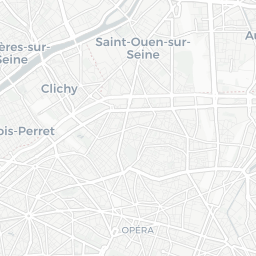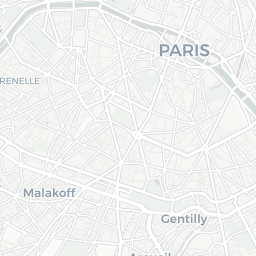library(tidyverse) # {dplyr}, {ggplot2}, {readxl}, {stringr}, {tidyr}, etc.Exercise 1: Maps of road accidents
Session 11
The Etalab database of French road traffic injury accidents for a given year is divided into 4 sections, each represented by a CSV file:
- The CARACTERISTIQUES (CHARACTERISTICS) section that describes the general circumstances of the accident.
- The LIEUX (LOCATIONS) section that describes the main location of the accident, even if it occurred at an intersection.
- The involved VEHICULES (VEHICLES) section.
- The involved USAGERS (USERS) section.
Download datasets on your computer
Download the different datasets here:
Different copies are downloaded at different links:
usagers-2021.csvcarcteristiques-2021.csv[be careful of the typo (carc instead of caract)]lieux-2021.csvvehicules-2021.csv
You’ll also need different map layers :
Step 1: Load data and install useful packages
library(sf)Linking to GEOS 3.11.0, GDAL 3.5.3, PROJ 9.1.0; sf_use_s2() is TRUElibrary(RColorBrewer)
library(mapview)repository <- "data"users <- read.csv2(paste0(repository, "/usagers-2021.csv"))
characteristics <- read.csv2(paste0(repository, "/carcteristiques-2021.csv"))
place <- read.csv2(paste0(repository, "/lieux-2021.csv"))
vehicles <- read.csv2(paste0(repository, "/vehicules-2021.csv"))Step 2: Manipulate sf objects
See ?dplyr::left_join ?dplyr::filter and substr.
accidents.2021.paris <- users %>%
select(Num_Acc,id_vehicule,grav,sexe,an_nais) %>%
left_join(characteristics %>% select(Num_Acc, lat, long, com, int, lum)) %>%
left_join( place %>% select(Num_Acc,voie,catr)) %>%
left_join(vehicles %>% select(Num_Acc,id_vehicule,catv)) %>%
filter(substr(com,1,2)==75)Joining with `by = join_by(Num_Acc)`
Joining with `by = join_by(Num_Acc)`
Joining with `by = join_by(Num_Acc, id_vehicule)`sf::st_as_sf with parameters coords and crs.
accidents.2021.paris <- st_as_sf(accidents.2021.paris,
coords = c("long", "lat"),
crs = 4226) %>%
st_transform(2154)Use sf::st_read().
library(sf)
iris.75 <- st_read(paste0(repository, "/iris_75.gpkg"), quiet = TRUE,
stringsAsFactors = F)plot(iris.75)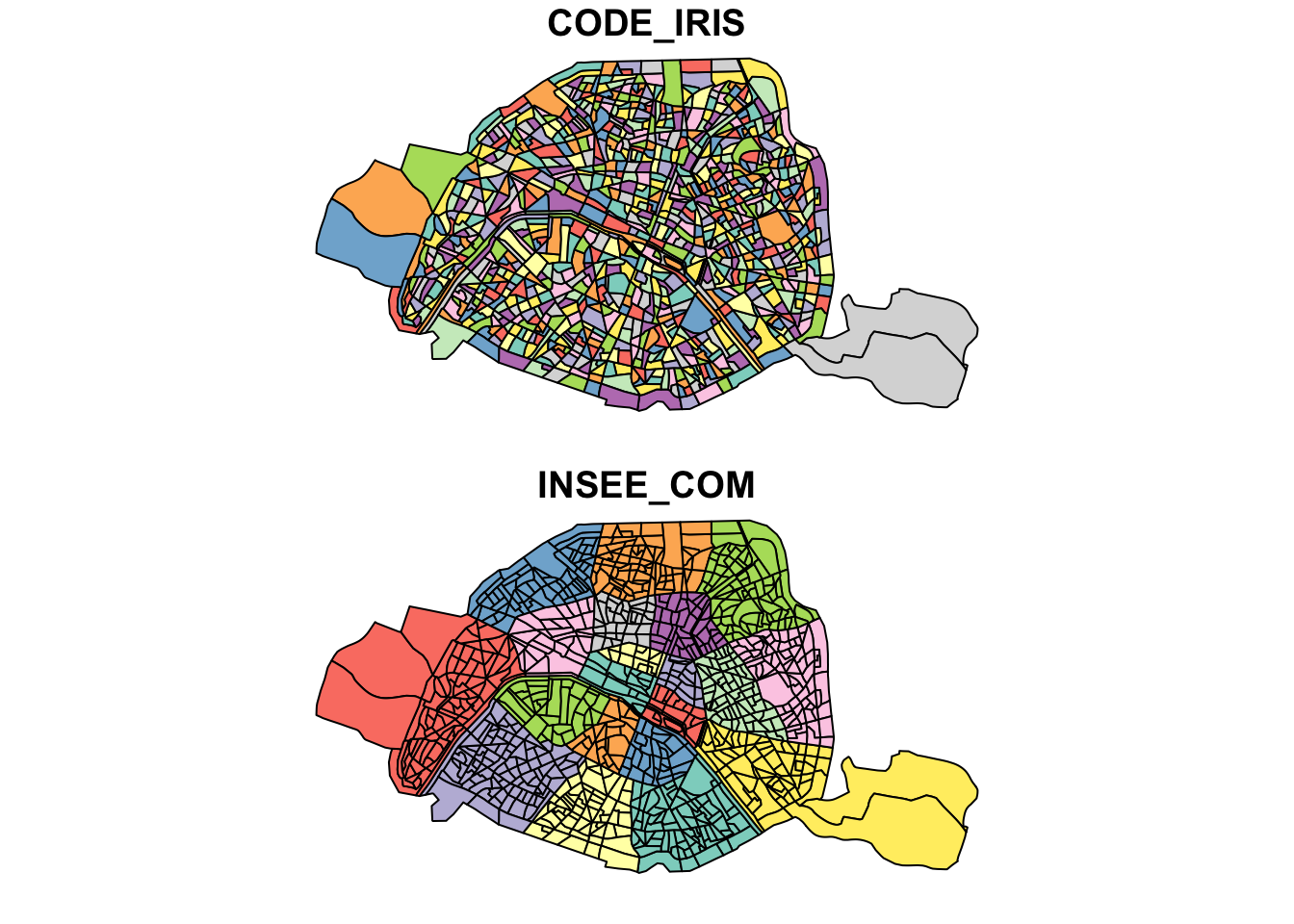
We notice that R makes several graphs: one for each variable contained in the sf object.
sf::st_geometry() is used to isolate the information contained in the geometry column of the sf object. This allows other variables to be set aside and only one displayed.
plot(st_geometry(iris.75))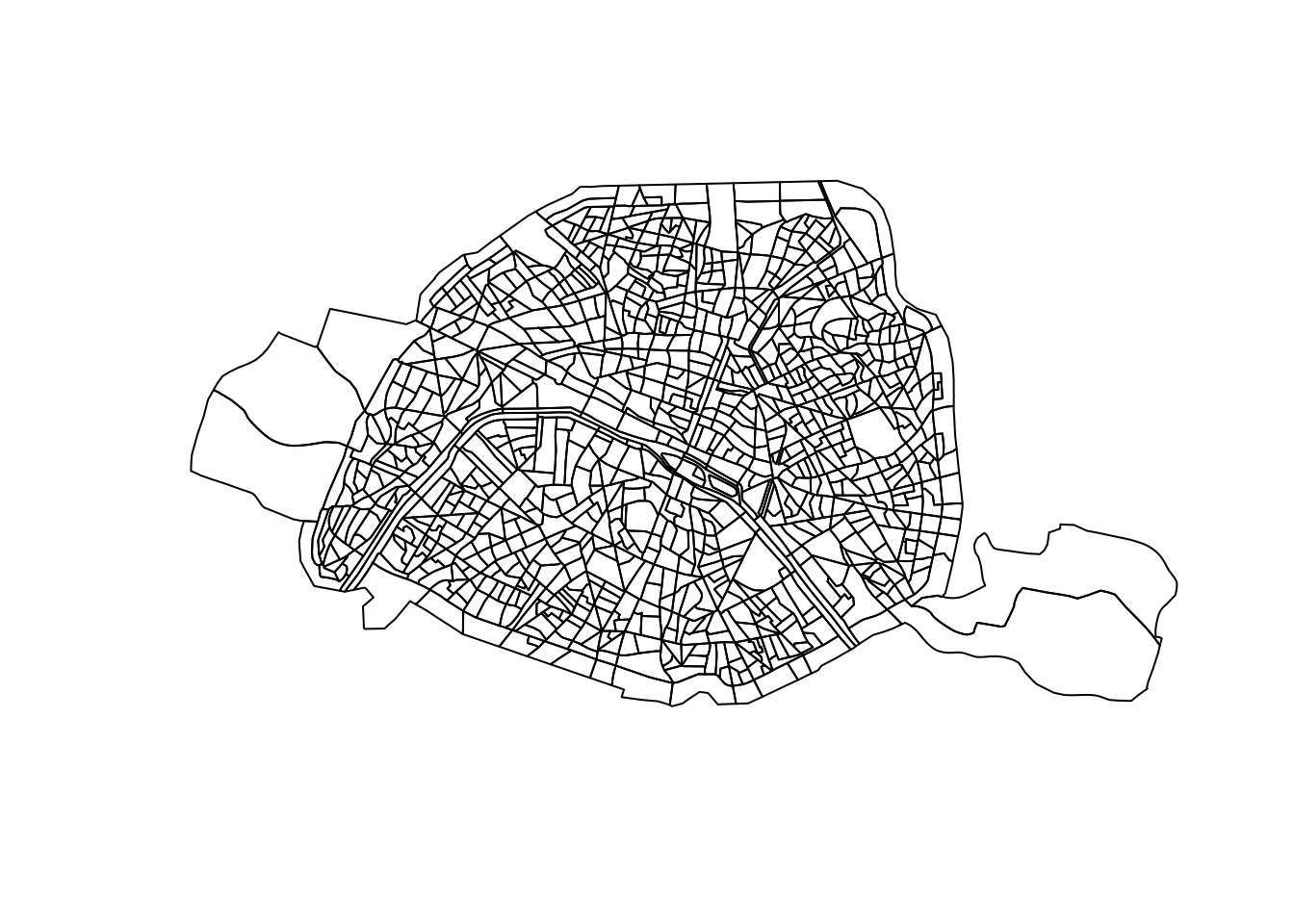
Use sf::st_geometry(). You can also customize the map using different plot function parameters: bg, col, lwd, border, pch, cex…
plot(st_geometry(iris.75), bg = "cornsilk", col = "lightblue",
border = "white", lwd = .5)
plot(st_geometry(accidents.2021.paris), col = "red", pch = 20, cex = .2, add=TRUE)
title("Accidents in Paris")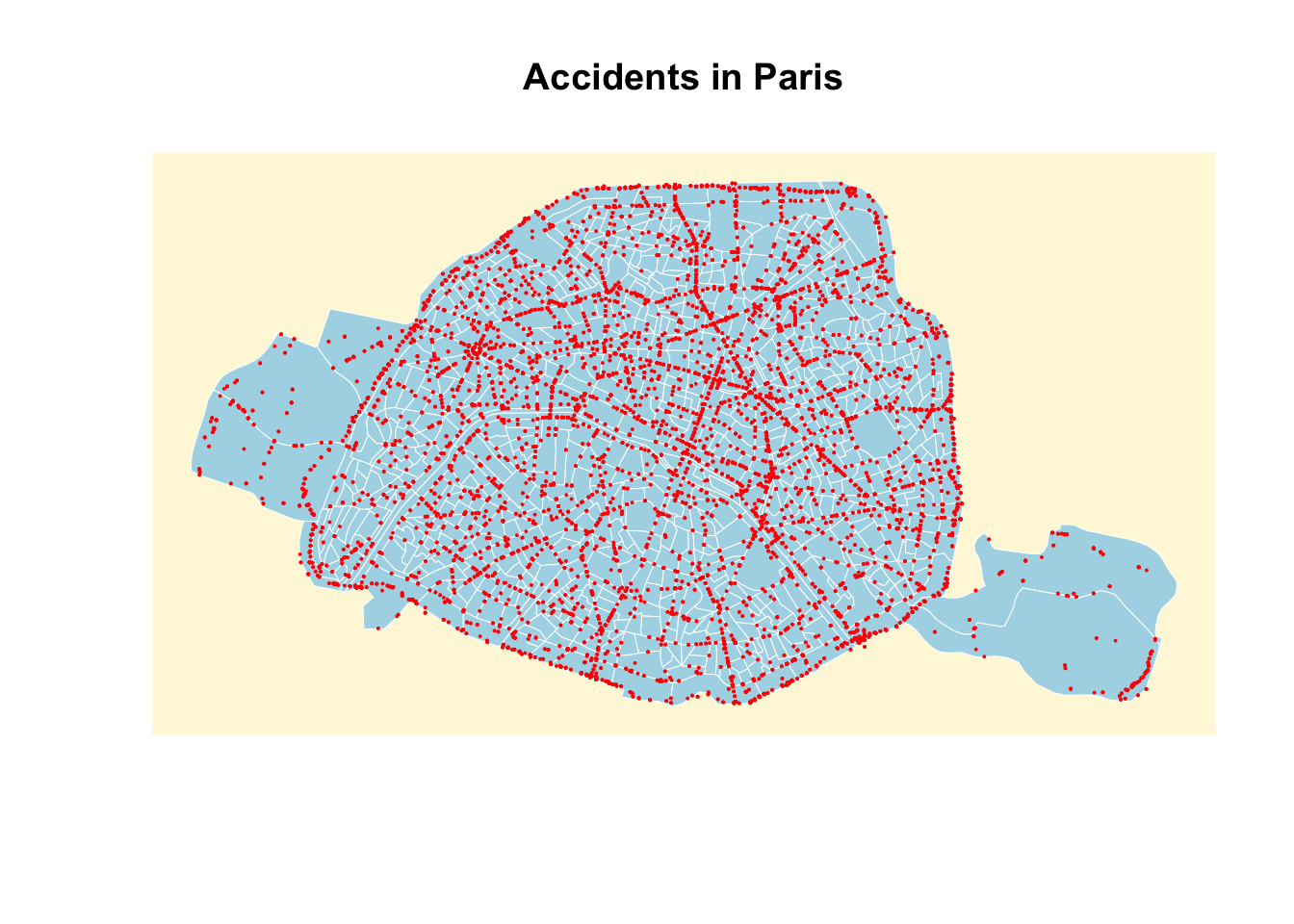
Use st_union, st_buffer, st_voronoi, st_collection_extract, st_interection, st_join and st_centroid.
# 1. Aggregated map of Paris
iris.75.u <- st_union(iris.75)
# 2. Buffer zone
iris.75.b <- st_buffer(x = iris.75.u, dist = 1000)
# 3. Centroids
iris.75.c <- st_centroid(iris.75)Warning: st_centroid assumes attributes are constant over geometries# 4. Distance between centroids
mat <- st_distance(x=iris.75.c, y=iris.75.c)
# 5. Voronoï polygons around centroids
iris.75.v <- st_collection_extract(st_voronoi(x = st_union(iris.75.c)))
iris.75.v <- st_intersection(iris.75.v,iris.75.u)# Plot maps
plot(st_geometry(iris.75.b), lwd=2, border ="red",col=NA)
plot(st_geometry(iris.75), ltw=5, col="#999999", add = TRUE)
plot(st_geometry(iris.75.u), border="blue", ltw=5, col=NA, add = TRUE)
plot(st_geometry(iris.75.c), pch = 20, cex = .2,col="red", add = TRUE)
plot(st_geometry(iris.75.v), ltw=5, col=NA,border="blue", add = TRUE)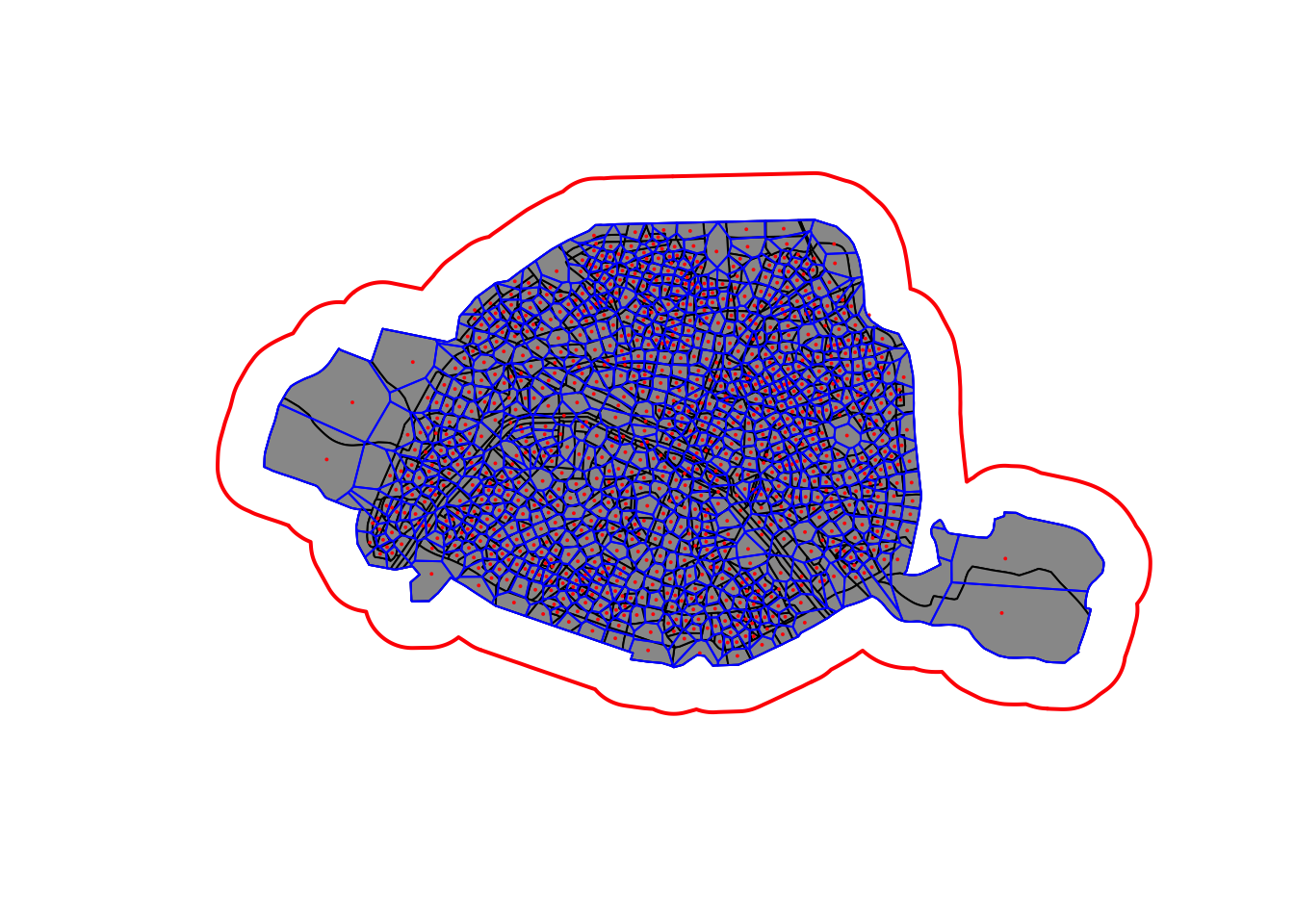
The ‘iris.75’ map layer contains a 5-digit code in its INSEE_COM variable, corresponding to the arrondissement code.
Documentation for the grav variable: Severity of user injury, accident victims are classified into three categories of victims plus the uninjured:
- 1: Uninjured
- 2 : Killed
- 3 : Hospitalized
- 4 : Slightly injured
Use sf::st_join() (spatial join) and also functions from the classic dplyr package:
dplyr::selectdplyr::group_bydplyr::summarise- dplyr::left_join`.
These functions also work with sf objects.
library(dplyr)
# Spatial join ?st_join with ?st_intersects predicates
accidents.2021.paris.iris <- iris.75 %>% st_join(accidents.2021.paris,
join = st_intersects)
str(accidents.2021.paris.iris)Classes 'sf' and 'data.frame': 11235 obs. of 14 variables:
$ CODE_IRIS : chr "751197316" "751197316" "751197316" "751197316" ...
$ INSEE_COM : chr "75119" "75119" "75119" "75119" ...
$ Num_Acc : num 2.02e+11 2.02e+11 2.02e+11 2.02e+11 2.02e+11 ...
$ id_vehicule: chr "195 100" "195 101" "147 415" "147 415" ...
$ grav : int 4 1 1 4 4 1 4 1 4 1 ...
$ sexe : int 1 1 -1 2 2 1 1 1 1 1 ...
$ an_nais : int 1996 1947 NA 2016 1965 1982 1952 1981 1990 1986 ...
$ com : chr "75119" "75119" "75119" "75119" ...
$ int : int 2 2 1 1 1 1 2 2 3 3 ...
$ lum : int 1 1 1 1 1 1 1 1 1 1 ...
$ voie : chr "AVENUE DE FLANDRE" "AVENUE DE FLANDRE" "RUE ARCHEREAU" "RUE ARCHEREAU" ...
$ catr : int 4 4 4 4 4 4 4 4 4 4 ...
$ catv : int 32 7 7 7 1 1 31 14 30 7 ...
$ geom :sfc_MULTIPOLYGON of length 11235; first list element: List of 1
..$ :List of 1
.. ..$ : num [1:23, 1:2] 653971 653973 653986 653994 653996 ...
..- attr(*, "class")= chr [1:3] "XY" "MULTIPOLYGON" "sfg"
- attr(*, "sf_column")= chr "geom"
- attr(*, "agr")= Factor w/ 3 levels "constant","aggregate",..: NA NA NA NA NA NA NA NA NA NA ...
..- attr(*, "names")= chr [1:13] "CODE_IRIS" "INSEE_COM" "Num_Acc" "id_vehicule" ...# Aggregate by CODE_IRIS
accidents.2021.paris.iris <- accidents.2021.paris.iris %>%
# To speed up processing: IRIS geometry can be deleted
# geometry before aggregation and add it later
st_drop_geometry() %>%
group_by(CODE_IRIS) %>%
summarise(nbacc=n(), nbaccnb = sum(grav==1)) %>%
# We put geometry back
left_join(iris.75 %>% select(CODE_IRIS, INSEE_COM)) %>%
st_as_sf()Joining with `by = join_by(CODE_IRIS)`head(accidents.2021.paris.iris)Simple feature collection with 6 features and 4 fields
Geometry type: MULTIPOLYGON
Dimension: XY
Bounding box: xmin: 650181.1 ymin: 6861761 xmax: 652179 ymax: 6863138
Projected CRS: RGF93 v1 / Lambert-93
# A tibble: 6 × 5
CODE_IRIS nbacc nbaccnb INSEE_COM geom
<chr> <int> <int> <chr> <MULTIPOLYGON [m]>
1 751010101 21 9 75101 (((652130.3 6862122, 652126.1 6862116, 6521…
2 751010102 3 2 75101 (((651807.7 6861881, 651668.7 6862071, 6516…
3 751010103 8 5 75101 (((651639.9 6862522, 651666.9 6862508, 6517…
4 751010104 31 11 75101 (((651134.9 6862419, 650895 6862502, 650854…
5 751010105 14 5 75101 (((650850.3 6862538, 650849.7 6862532, 6508…
6 751010199 21 10 75101 (((650833.2 6862444, 650696 6862519, 650544…library(dplyr)
accidents.2021.paris.arr <- accidents.2021.paris.iris %>%
group_by(INSEE_COM) %>%
summarize(nbacc = sum(nbacc, na.rm=TRUE),
nbaccnb = sum(nbaccnb, na.rm=TRUE))
head(accidents.2021.paris.arr)Simple feature collection with 6 features and 3 fields
Geometry type: POLYGON
Dimension: XY
Bounding box: xmin: 649855.9 ymin: 6859834 xmax: 653707.7 ymax: 6863752
Projected CRS: RGF93 v1 / Lambert-93
# A tibble: 6 × 4
INSEE_COM nbacc nbaccnb geom
<chr> <int> <int> <POLYGON [m]>
1 75101 242 103 ((650257 6862732, 650181.1 6862768, 650208.6 6862824,…
2 75102 160 82 ((651769.9 6863020, 651741.2 6863031, 651701 6863047,…
3 75103 186 84 ((652805.5 6862427, 652773.9 6862443, 652688.9 686248…
4 75104 302 125 ((652705.9 6861376, 652544.5 6861441, 652420.3 686148…
5 75105 225 104 ((652395.6 6859839, 652364.6 6859842, 652225.6 685986…
6 75106 151 70 ((650807.6 6860419, 650795.2 6860425, 650752.3 686044…plot(st_geometry(accidents.2021.paris.iris),
col = "ivory3", border = "ivory1")
plot(st_geometry(accidents.2021.paris.arr),
col = NA, border = "ivory4", lwd = 2, add = TRUE)
Step 3 : Interactive maps
We’re now going to use mapview to explore road accidents in Paris in 2021.
For example, you can use the parameters col.regions, label, color, legend, layer.name, homebutton, lwd, alpha, zcol … of the mapview package to reproduce the map below.
library(mapview)
library(sf)
m <- mapview(accidents.2021.paris %>%
mutate(grav_f = factor(grav,
levels = c(2,3,4,1),
labels = c("Killed", "Hospitalized",
"Slightly injured", "Uninjured")
)),
col.regions = c("darkred","red","orange","darkgreen"),
label = accidents.2021.paris$Num_Acc,
color = "white", legend = TRUE,
zcol="grav_f", alpha=0.9,
layer.name = "Gravite",
homebutton = FALSE, lwd = 0.2)mNote: only 100 points are shown here to lighten the .html file.
Step 4: Maps with ggplot2
We want to create a map of the arrondissements of Paris that combines the number of people involved in accidents and the proportion of those who were not injured.
To create bks and cols, use the quantile and RColorBrewer::brewer.pal functions. To create the typo variable, you can use the cut function with parameters digit.lab = 2 and include.lowest = TRUE.
library(sf)
# 1. Import dataset and Create the variable prop_uninjured
com.75 <- st_read(paste0(repository, "/com_75.gpkg"), quiet = TRUE)
com.75$prop_uninjured <- 100 * com.75$nbaccnb / com.75$nbacc
# 2. Define breaks with quantiles
bks <- quantile(com.75$prop_uninjured, na.rm = TRUE, probs=seq(0,1,0.25))
# 3. Define color palette
library(RColorBrewer)
cols <- brewer.pal(length(bks)-1,"Greens")
# 4. Variable typo
library(dplyr)
com.75 <- com.75 %>%
mutate(typo = cut(prop_uninjured,
breaks = bks,
labels = paste0(
round(bks[1:(length(bks)-1)]),
" à ",round(bks[2:length(bks)])
),
include.lowest = TRUE))library(ggplot2)
map_ggplot <- ggplot() +
geom_sf(data = com.75, aes(fill = typo), colour = "grey80") +
scale_fill_manual(name = "Percentage of non-injured\nroad accident victims (%)",
values = cols) +
geom_sf(data = com.75 %>% st_centroid(),
aes(size = nbacc), fill = "#f5f5f5", color = "grey20", shape = 21,
stroke = 1, alpha = 0.8, show.legend = "point") +
scale_size_area(max_size = 12, name = "Number of\naccidented people") +
coord_sf(crs = 2154, datum = NA,
xlim = st_bbox(com.75)[c(1,3)],
ylim = st_bbox(com.75)[c(2,4)]) +
theme_minimal() +
theme(panel.background = element_rect(fill = "cornsilk", color = NA),
legend.position = "bottom", plot.background = element_rect(fill = "cornsilk",color=NA)) +
labs(title = "Road accidents in Paris in 2021",
caption = "BAAC 2021 dataset, ONISR\nantuki & comeetie, 2023") +
guides(size = guide_legend(label.position = "bottom", title.position = "top",
override.aes = list(alpha = 1, color = "#ffffff")),
fill = guide_legend(label.position = "bottom", title.position = "top"))Warning: st_centroid assumes attributes are constant over geometriesplot(map_ggplot)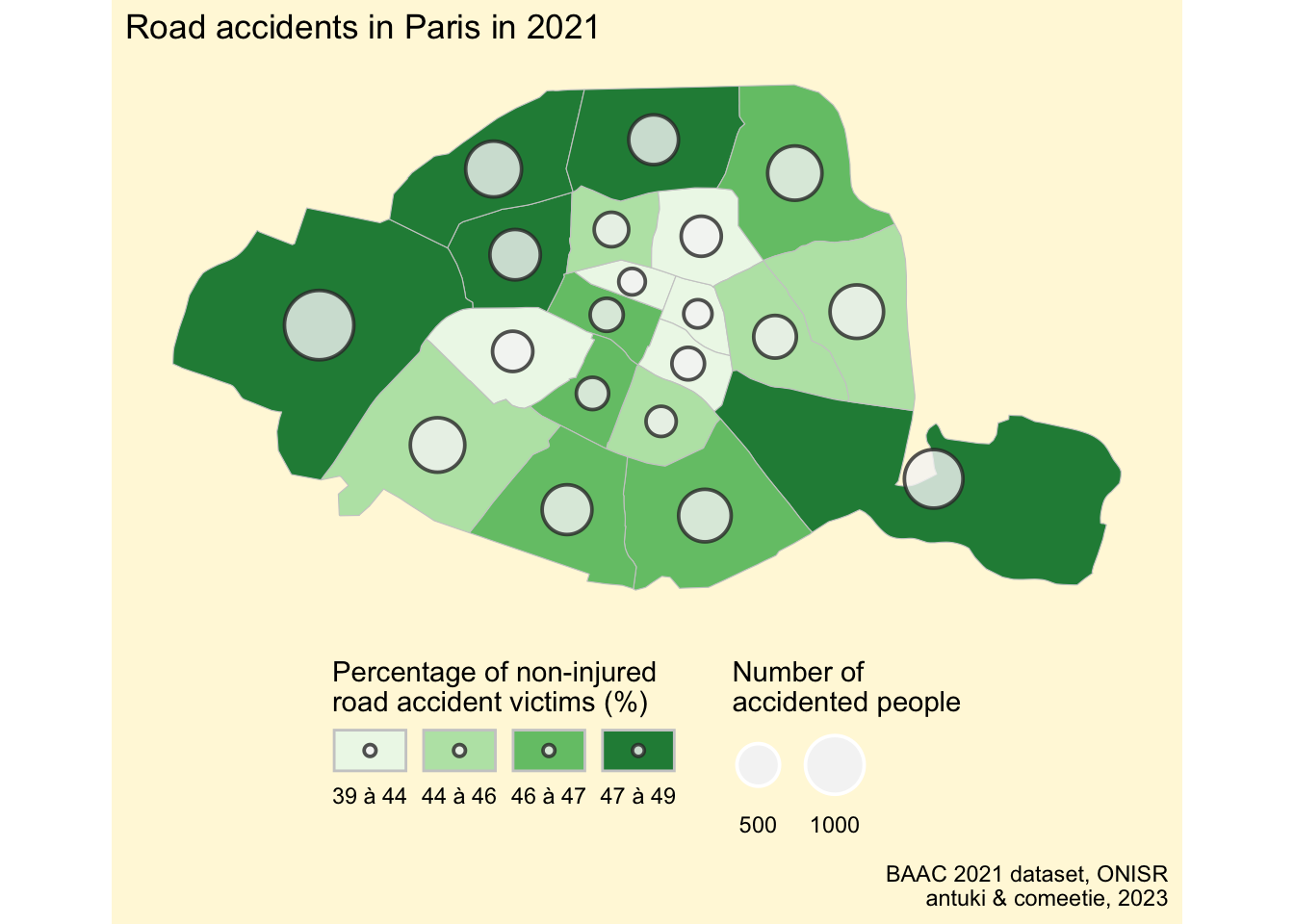
library(mapsf)
mf_theme("default",cex=0.9,mar=c(0,0,1.2,0),bg="ivory")
#mf_init(x = com.75, theme = "ink", expandBB = c(0, 0, 0, .15))
mf_map(
x = com.75,
var = "prop_uninjured",
type = "choro",
border = "grey80",
lwd = 0.1,
leg_pos = c("topright"),
leg_title = c("Percentage of non-injured\nroad accident victims (%)"),
breaks = "quantile",
nbreaks = 4,
pal = "Greens",
leg_val_rnd = 0,
leg_frame = TRUE
)
mf_map(
x = com.75 %>% st_centroid(),
var = "nbacc",
type = "prop",
border = "grey20",
lwd = 0.1,
leg_pos = c("right"),
leg_title = c("Number of\naccidented people"),
col = "#f5f5f5",
leg_val_rnd = 0,
leg_frame = TRUE
)
mf_layout(
title = "Road accidents in Paris in 2021",
credits = "BAAC 2021 dataset, ONISR\nantuki & comeetie, 2023",
frame = TRUE)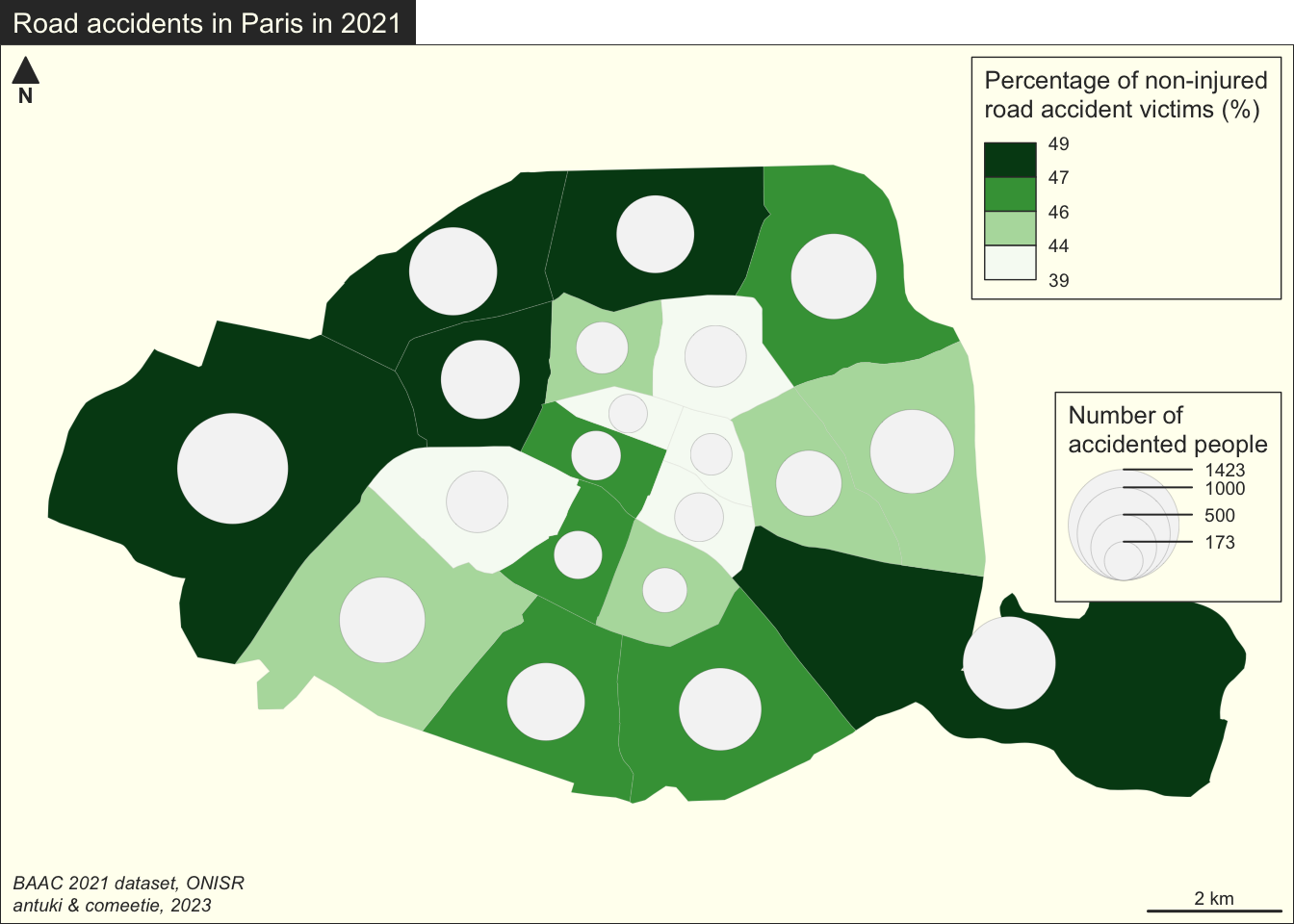
Footnotes
The iris is an Insee statistical zoning system whose acronym stands for “Ilots Regroupés pour l’Information Statistique”. Their size is 2000 inhabitants per unit.↩︎